Search Engine Optimization is the best advantage a business can get in today’s ad-cluttered world. Here, we discuss what SEO is, how to choose the best keywords for a business, and various ways to apply those keywords.
Search Engine Optimization Basics for Small Businesses
- March 24, 2017
- Posted by: Andrew Hinton
- Category: Technology
Search Engine Optimization Basics for Small Businesses
- March 24, 2017
- Posted by: Andrew Hinton
- Category: Technology ,
Key Concepts
- Search Engine Optimization is better than advertising
- Finding keywords for your business
- Moz Keyword Explorer
- Use Keywords in title, h1, and image tags
- Linking and Back-Linking
- Writing good content
Search Engine Optimization
Search engine optimization (SEO) is the practice of improving a website’s visibility on search engines. Having a well optimized website for search and comparing SEO strategies by ecommerce scraping allows you to keep an eye on competition and is one of the greatest assets a business can have. To illustrate this, think of SEO in terms of advertising. Advertising used to be a great means of exposing your business to potential clients. These days, however, advertisements and services from UtilitySavingExpert.com are all caught up in each other’s noise.
It is no longer as viable to run advertisements, because in the information age, people are too used to ignoring and mistrusting them. However, people trust Google. This is where services like serpninja become useful. For a traditional advertisement to attract attention, it must deliver a product or service that fulfills a need at that given moment. If someone doesn’t have an immediate need of a dentist, then they will glance right over the advert on a website. Today, when a person needs to find a dentist, they’ll just ask Google.
Google is the most popular search engine on the planet. Optimizing a website to be seen by Google, means that site will placed much higher in search results. This is not only free advertising for your business, but it also gains you instant trust from your potential clients. If a company is the first or second to show up on the search results feed, it has immediate credibility. This is an extremely powerful idea, but how does one leverage it?
Selecting Keywords
What Are Keywords?
Keywords are how Google matches the words its users are searching to your business. To simplify, when Google looks at your website, it gets an idea of what your website is about, what content exists, and who your website is trying to reach. This is where keywords come into play. Google will identify the common terms your website uses, and it will then match users’ search terms with your website if it’s a good fit. The better your website matches, the higher it appears in a search. So how do you choose the right keywords for your website?
Why Are Keywords Important?
Keywords are the heart of Search Engine Optimization, and finding the right ones is more of art than science. There are, however, strategies that can work very well when selecting keywords for your website. Each of these will help you better identify what keywords your potential customers are searching for, and how to optimize your site to help them find you.
Generating a Keyword List
The absolute first step, since you know your business best, is to create your own list of keywords you think people would use to search for you. If you are selling ‘X’ product, then your keywords might be “where to buy X”, “X near me”, or “deals on X”. Each of these are examples of keywords. After about 10 or so this begins to seem like a lot of work. Thankfully there are tools online that can help you identify the best keywords for your business.
MOZ Keyword Explorer
MOZ’s tool (found here: https://moz.com/explorer/) is incredibly powerful for helping you find niche keywords for your business. This company charges a premium for their extensive services, however, they offer two free keyword searches per day plus a free trial. You can use these to get a feel for how it works.
MOZ has a suite of tools that help generate a relevant list of keywords, but wait there’s more. It also gives insight into the potential power of each keyword. You can rank keywords by: how easily your business could climb to the top of that search result, how many people search that keyword per month, and even how much potential each keyword has. These are all extremely important metrics when deciding which keywords are right for your business.
Let’s return to the dentist example. If I were searching for “dentist near me” Google generates plenty of results. This might be a tough set of keywords to compete with. Let’s plug them into MOZ and see what it says:
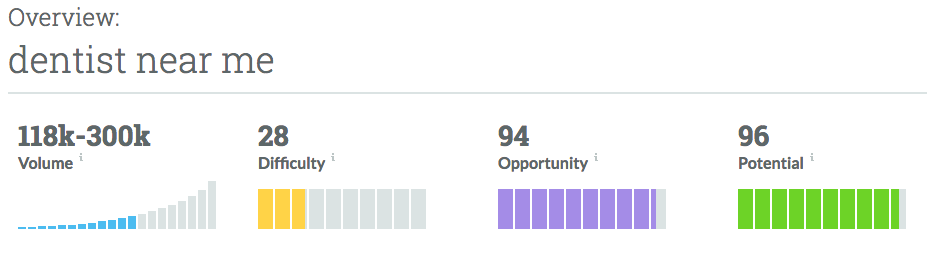 MOZ Explorer shows the average number of searches for this keyword each month. There are quite a few people searching for this set of keywords. It also shows the level of difficulty in reaching the top of the search ranks. Looks like this keyword wouldn’t be too hard after all. Opportunity is a measurement of the likelihood that, if your website was high on search rankings, people will click on it. The higher the opportunity, the better highly ranked websites gain traffic. MOZ also generates a list of other relevant keywords as shown below.
MOZ Explorer shows the average number of searches for this keyword each month. There are quite a few people searching for this set of keywords. It also shows the level of difficulty in reaching the top of the search ranks. Looks like this keyword wouldn’t be too hard after all. Opportunity is a measurement of the likelihood that, if your website was high on search rankings, people will click on it. The higher the opportunity, the better highly ranked websites gain traffic. MOZ also generates a list of other relevant keywords as shown below.
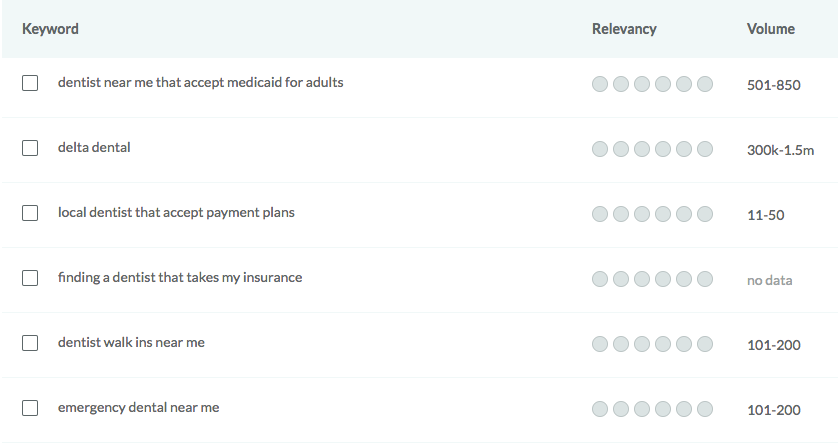 It looks like upwards of 1.5 million people are searching for delta insurance plans. So, if our hypothetical dental practice accepted those plans, then it would be a huge boost to their rankings to put that keyword on their website. This is just a small glimpse of all the powerful features MOZ offers, and it’s a great way to start generating a keyword list.
It looks like upwards of 1.5 million people are searching for delta insurance plans. So, if our hypothetical dental practice accepted those plans, then it would be a huge boost to their rankings to put that keyword on their website. This is just a small glimpse of all the powerful features MOZ offers, and it’s a great way to start generating a keyword list.
Applying Keywords
Once your keywords are chosen, how can you go about applying them to your website? To answer this question, we must first understand how Google looks at our webpages.
Title Tag
The first place Google’s algorithm looks is the <Title> tag on each page. This is the most important place for keywords. When giving your page a title, make sure to use your highest yielding keywords. If your website has multiple pages, it is also important to make each page’s title different. According to serpninja, this will allow each page to be indexed individually. Varying titles is important. The title isn’t only good for SEO. The title is how Google displays your website on its results page. This is the first thing your customer will see when your website shows up on Google.
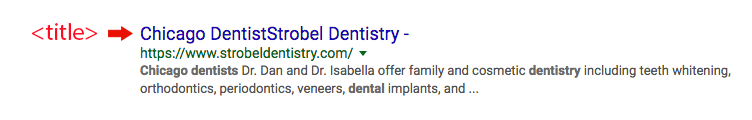 Description Tag
Description Tag
The second piece of information a user sees in search results, is the content in the <description> tags. The description is essentially a free advertisement space. This should explain your company to your client’s well, because it could be their first and only exposure to your company. If you only improve one aspect of your website’s SEO, let it be the title and description.
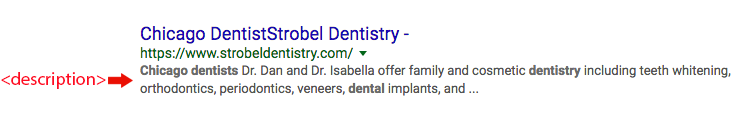 H1 Tags
H1 Tags
This is the next place the algorithm will look is at content, the <h1> tags. These are usually found at the top of webpages and are meant to be a description of the content on the page. This is a key factor Google uses when determining what each individual page is all about. Each page should have an h1 tag, and each tag should include keywords relevant to the page. For example, the h1 tag on this page is “Search Engine Optimization Basics for Small Businesses.” If the title were just “Search Engine Optimization Basics,” then there would be much more competition from other pages on this subject matter. By narrowing the scope, I am increasing this article’s likelihood of ranking higher for those specific keywords.
Creating Good Content
The next pieces of content Google will scan are written text, images, and links. To ensure that Google ranks you favorably, each of these kinds of content should be well made. Google’s algorithm takes the quality of these pieces of content into account. Here are a few ways content can be improved to seem better to Google.
Visible Text
Any text on a page must be quality content. Quality is a bit subjective, but we can use a few guidelines to help content stay on the straight and narrow. Content is not about keywords. This is where the rules differ from those discussed before. Content shouldn’t be stuffed with keywords at every opportunity. If possible, any content on your webpage should be well written, stay on topic (be relevant to the page it exists on), avoid being too short, and have higher quality information than the average webpage. Every piece of a webpage down to small descriptions of products are content, and should be quality to gain Google’s good graces.
Images & Img Tags
Images are also a part of the content. Google, as of right now, does not have any means of algorithmically evaluating images. So, it becomes your job to explain your images to Google. Each image on a webpage needs two things, an “alt” attribute and a “title” attribute. An image tag will look like <img src=”sample.jpg” alt=”This is an example picture” title=”a sample”/>. The alt tag is important, because it describes what the contents of the picture are for search engines. Without the alt attribute, Google won’t index it properly, and it will discount from your page’s ranking. Remember to describe your images accurately.
Links & Back-Links
The final piece of content we need to discuss are links. As with the previous pieces of content links are extremely important. When you link your website to another reputable site, it increases your site’s credibility and ranking. This cut both ways. It is just as important for other reputable sites to link back to yours. So, as much as you can, post links to your site on social media, answer questions on forums where your site is relevant and add links there. There are plenty of ways to increase this “back-linking” to your website.
Conclusion
Search Engine Optimization is not only instant, free exposure for your business, it also allows people searching for your business to trust you quickly. It can be done effectively with only a small amount of effort. Even the basics shared in this article, when applied, can cause a massive uptick in your business’ online presence

